Export from ChatGPT
Go to Settings → Data Controls → Export data. You'll get an email with a download link.
Takes about 5-10 minutes to receiveChatGPT's data export gives you a massive JSON file with all your conversations packed into one line. We help you turn that into something actually useful—individual chat files you can read, search, and use to build AI personas. Builder tier and above can import their 100 most recent conversations and continue them directly in just4o.chat.
ChatGPT's export includes everything—images, audio, files, and all your conversations in one giant JSON. Here's how to extract what matters.
Go to Settings → Data Controls → Export data. You'll get an email with a download link.
Takes about 5-10 minutes to receiveUnzip the download. The export includes images, audio, and other files—you only need conversations.json.
Usually 50-150MB for heavy usersDrop your conversations.json file into the processor below. We'll separate each conversation into readable files.
All processing happens locallyDownload your parsed chats as a zip file, or create persona summaries from selected conversations.
Personas work across all modelsImport your conversations directly to your account and continue them with any AI model.
Requires Builder tier or above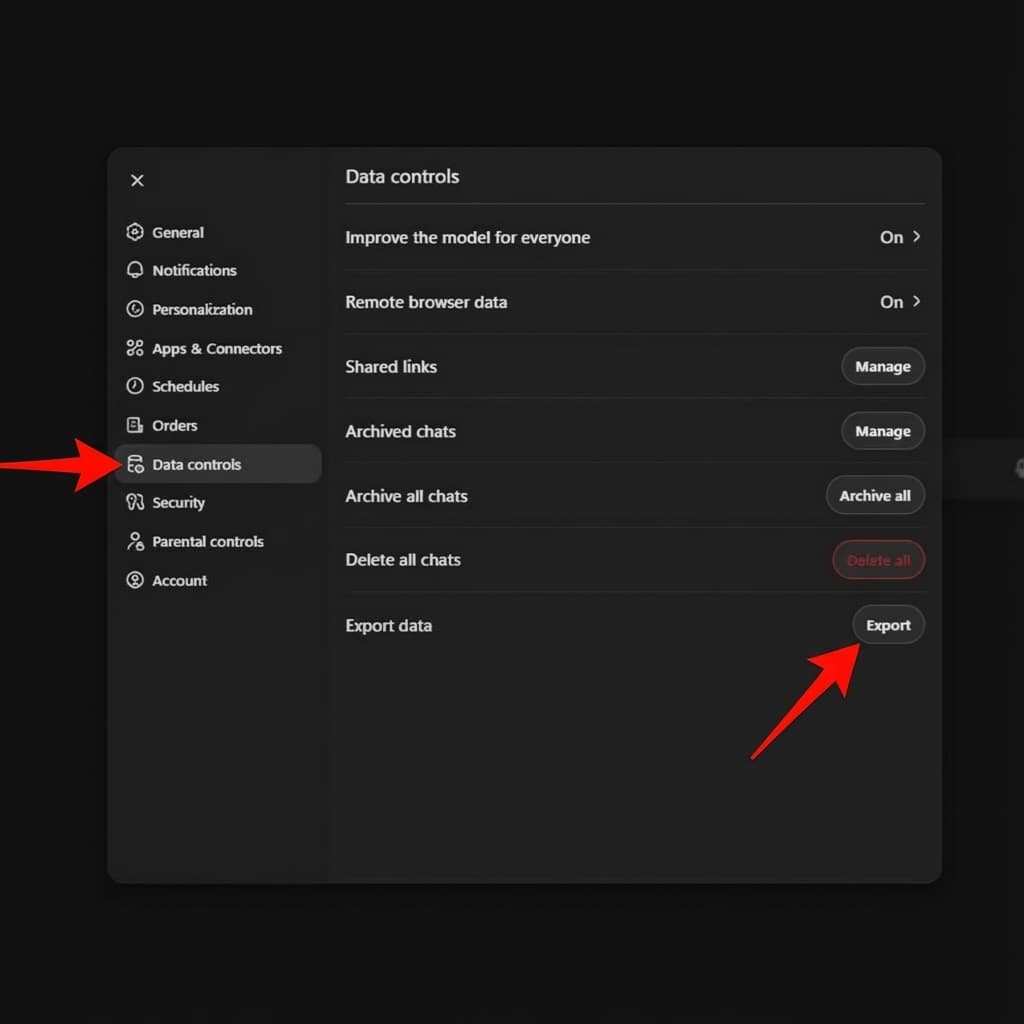
In ChatGPT: Settings → Data Controls → Export data (download link emailed to you)
When you export from ChatGPT, you get a zip file with a bunch of stuff. Here's what actually matters.
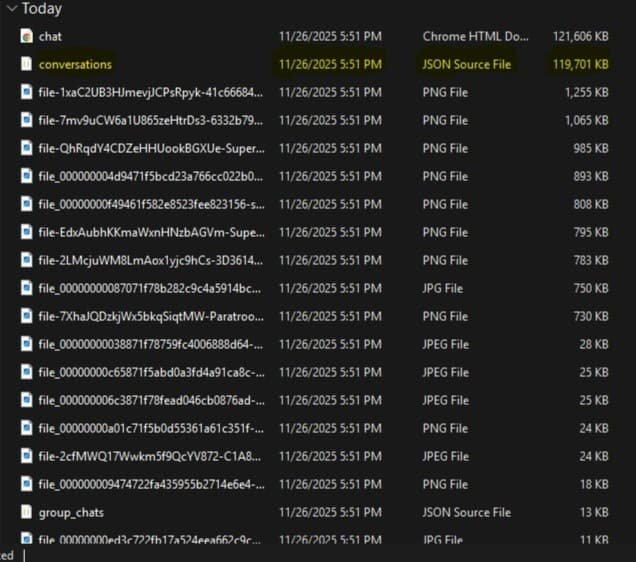
Your ChatGPT export folder—conversations.json is the one you need
This is what you need. Contains every conversation you've ever had with ChatGPT—titles, timestamps, and full message history. Usually 50-150MB for active users.
All the images you've uploaded, DALL-E generations, voice messages, and file attachments.
Basic account info—your account ID, email, subscription status, and birth year. Just metadata.
Chat history HTML files, shared links data. Useful for archival but not needed for migration.
Our processor only needs conversations.json. Upload that file and we'll separate it into individual conversation files you can actually read and use.
Drop your file below. We'll separate each conversation into its own file, and you can download them all or pick specific ones to build personas from.
Sign in to use the processor
Personas capture your communication style, tone, and preferences. Use them across all models in just4o.chat and they'll maintain your authentic voice.
Select specific conversations from your ChatGPT export and we'll analyze your writing patterns, communication style, and preferences. The result is a persona you can use with any AI model.
Chat with GPT-4o, Claude, Gemini, and Grok—all in one place. Use your organized conversations to create personas, or just start fresh.